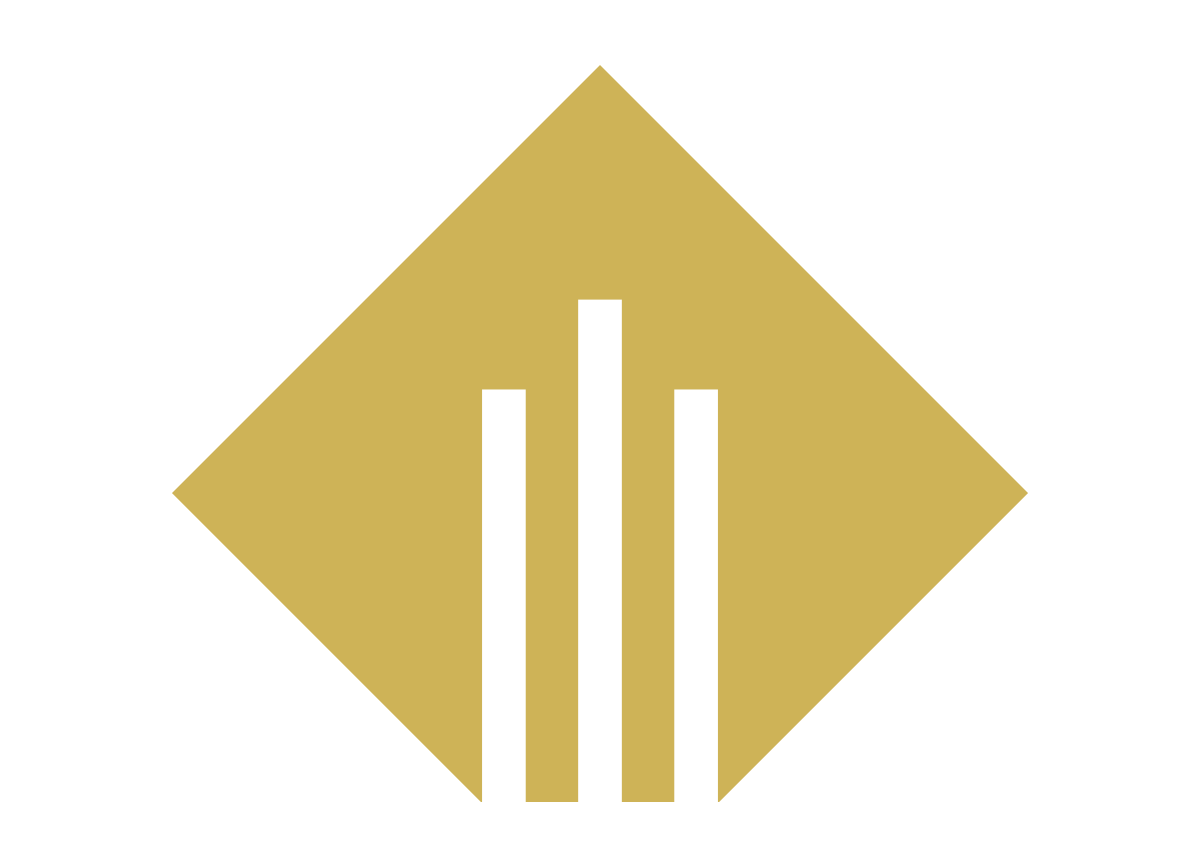How to Create a Crypto Wallet?

A crypto wallet is one of the first things you need to have. You need a safe and secure wallet to remain in; whether you shop, sell or trading in the world of digital currencies. This guide will show you, step-by-step, how to create your own crypto wallet.
What is a Crypto Wallet?
Another digital tool for securely sending, receiving, and storing cryptocurrency is a crypto wallet. It controls the private keys required to authorize transactions, and it also provides public keys to send money to. In the cryptocurrency community, this is equivalent to traditional wallets and is essential to handle Bitcoin and Ethereum which are the prominent digital assets of the time.
Types of Crypto Wallet

Different types of wallets have been introduced in the cryptocurrency space with their own added values and security levels that can fit peoples needs and preferences.
Here are the different types of crypto wallets you should use:
- Software Wallets: Digital wallets that are software applications or online platforms. They are easy to use and commonly have an accessible user experience. There are also different types of software wallets:some text
- Desktop Wallets: Installed on your computer or laptop and you can only access them from that computer.
- Mobile Wallets: Function on smartphones and tablets to enable crypto management on-the-go.
- Web Wallets: Hosted online and accessible through a web browser, offering accessibility from any internet-connected device.
- Hardware Wallets: They are a type of physical devices provide added hardware security. These are regarded as one of the safest ways how of storing cryptocurrencies, being the one that is unhackable comparing to online wallets.
- Paper Wallets: A paper wallet is a physical document that contains the public and private keys necessary to access and manage cryptocurrencies. It’s essentially a printout of the keys, making it immune to online hacking threats. However, paper wallets must be handled carefully to avoid damage or loss.
- Cold Storage Wallets: Any wallet that does not access the internet like hardware wallet and paper wallets is a cold wallet. Cold storage wallets, make for the most secure wallets as those are not vulnerable to online attacks. But for everyday transactions, it might not be so practical.
- Hot Wallets: A hot wallet is one connected to the web and allows for on the fly access to enter and exit cryptocurrencies. Hot wallets are easier to access but also more susceptible to security breaches and may not be the best storage solution if you have a significant amount of crypto-assets to store long-term.
- Multi-Signature Wallets: These wallets provide an extra level of security as they require two or more private keys to authorise a transaction. Multi-signature wallets are commonly used by businesses or groups to avoid an individual from controlling the funds alone.
Different crypto wallet types each come with their positives and negatives so you need to know what type of security you need, and how you plan to use your wallet to make the right choice for you.
Steps to Create a Different Crypto Wallet
Below are the steps for creating different types of crypto wallets:
Creating a Software Crypto Wallet
It is a must for those who want to trade and take care of their cryptocurrencies to set up a software wallet. In this section we will go over the steps needed to construct one such software crypto wallet.
Step 1: Choose a software wallet app. Start by choosing a secure wallet from the many on the market. Finally, you need to research properly the security preferences and features you require. Some famous options are Exodus, Electrum, and Trust Wallet.
Step 2: Download the wallet app to your device. After choosing a software crypto wallet, download the app to your smartphone, tablet, or computer. To prevent malicious software from being downloaded, make sure you get it from the official app store or the wallet provider’s website.
Step 3: Create an account. Next, create an account in the wallet app itself, and make sure to enter your name, email address, along with a strong password. Certain wallet apps may have additional Know Your Customer (KYC) requirements, which could include providing a copy of a government-issued ID or taking a selfie.
Step 4: Fund your wallet. Now that you have your account, it is time to put some money in the crypto wallet and your wallet will act as a software wallet. Add funds to your wallet through bank transfer, cryptocurrency deposit, or exchange. Make sure to have the wallet address/QR Code for the transferring process.
Step 5: Secure your wallet. Set up 2FA (two-factor authentication) and preferably with a new, unique password to protect your software wallet so that your software wallet cannot be accessed by any malicious user. Keep monitoring regularly and update all security settings to protect your operation.
Step 6: Manage your assets. After you’ve got your now funded and secured software crypto wallet, you’re ready to go start managing your cryptocurrency assets. Use the wallet to send, receive and trade cryptocurrencies without hassle. Monitor and follow trading trends in order to remain educated on news and restart your portfolio on the mobile wallet app.
Creating a Hardware Wallet
Developing a hardware wallet is very essential to unlock the lock to digital savings i.e, to protect one’s cryptocurrency investment in digital economic era. Here is how a guide would lead the reader through the process of creating the wallet:
Step 1: Decide which hardware to use. This is considered a good method as it reviews other options and picks the wallet that provides the features they are looking for in a wallet, whether it be due to the security features, the customer feedback (positive or negative) from prior buyers, or the reputation of the manufacturer. Among the notable choices are Ledger Nano X, Trezor Model T, and KeepKey, as they each offer unique traits and security methods.
Step 2: Purchase the hardware and install the required software. Get the hardware wallet itself and appropriate software for installing an application to set up afterwards. When you download the wallet app, most wallets are the step-by-step set-up wizards to help you install the wallet. Through USB or Bluetooth connection it connects a hardware wallet to the computer or a mobile device following the manufacturer’s guidelines to be successful.
Step 3: Transfer your cryptocurrency. After you have set up your hardware wallet and installed the correct software, it is time to transfer your cryptocurrency into it. Transfer the required funds by linking the hardware wallet with a brokerage account or exchange channel. After you are done, your cryptocurrency should be securely stashed away offline, improving the security of digital assets.
Creating a Paper Wallets
A quick and affordable method of offline cryptocurrency storage is to create a paper wallet. This section will cover the steps required to create a paper wallet.
Step 1: Go to a wallet generator. To create a paper wallet, visit a reputable wallet generator website. These open-source programs generate unique public and private keys for your cryptocurrency wallet. Save the generator as a web archive on your computer for offline use, enhancing security and reducing the risk of online attacks.
Step 2: Go offline. Playing it safe, obviously you would want to be offline when you create a paper wallet This ensures your private key is generated offline and decreases online attacks / risks.
Step 3: Print key. Thus, whether vividly, the private key should also be stored on paper with a secure location, like a safe or a lockbox, so it won’t be lost or stolen. Your paper wallet key is of utmost important and is key to your funds stored on the wallet.
Creating Cold Storage Wallets
Secure your cryptocurrency assets with a cold storage wallet, an essential tool for long-term asset preservation. Here’s a step-by-step guide to crafting your own cold storage wallet:
Step 1: Choose a cold storage solution. You find a cold storage solution to use. Look for a good provider of cold storage to start. With so many choices from hardware wallets to paper wallets make sure you do your research well to keep your assets safe. Common selection Ledger Nano S, Trezor and offiline paper wallets.
Step 2: Acquire your cold storage device or materials. After you have picked your cold storage solution, then you can go and pick up the hardware or materials you require. This may include buying a hardware wallet or obtaining the supplies to make a paper wallet (paper, printer).
Step 3: Set up your cold storage wallet. Use the guidance given and create your wallet of the selected cold storage provider. The kind of action I am talking here involves setting up the device, creating your private keys, and setting up your backup. Offline, generate a public-private key pair for paper wallets.
Step 4: Store your private keys securely. Keep your private keys or recovery phrase in a safe place, like a safe or a lockbox. To prevent others from getting their hands on your money, do not let anyone know this information except you.
Step 5: Transfer your assets to your cold storage wallet. Once you have set up and secured your cold storage wallet, you will want to transfer your cryptocurrency assets to the wallet. This could mean sending some funds from an exchange or another wallet to the unique address given in your cold storage.
Step 6: Verify your transactions and security measures. Confirm transactions are being recorded accurately and securely Check your security often, there might be a need to update your cold storage solution from time to time.
Creating a Hot Wallets
A hot wallet is a solution that provides instant access to your cryptocurrency assets between several digital wallets where the cryptocurrency is moved from secure cold storage to the hot wallet. So, we will show you steps how you can set up your hot wallet easily and securely.
Step 1: Choose a hot wallet provider. It is important to cautious in selecting a hot wallet provider as it will depend of your requirements, the provider compliance and standards. Check out the many choices, such as mobile, desktop, and online wallets, and choose the one that suits you best. Top picks being Coinbase, MetaMask and Blockchain.
Step 2: Download the wallet app or access the web platform. Pick your hot wallet provider and download the app onto your smartphone, computer, or browser through their web platform. Download from official outlets or just visit the carrier website for more security based on the app’s permissions.
Step 3: Create your account. Create your account by filling out basic details like your name, email and a password. Identity verification with one or more documents may additionally be required, depending on the wallet provider.
Step 4: Fund your wallet. You now have a hot wallet and an account on the exchange (preparing it) so proceed loading the hot wallet balance advance with some of the cryptocurrency assets. Credit/ Debit card purchase, Bank transfer, or cryptocurrency deposit for funding wallet. You should have an address ready for the transfer requested.
Step 5: Manage your assets. With your hot wallet now funded it’s time to begin managing your cryptocurrency portfolio. The wallet facilitates sending, receiving and exchanging of cryptos with minimal friction. Remain vigilant and make fortifications such as 2-Factor Authentication in able to protect your money and hedge against further assaults.
Creating a Multi-Signature Wallets
Then consider multi-signature wallets for increased security and shared control over your cryptocurrency assets. This is a complete guide to making your own multi-sig wallet.
Step 1: Choose a multi-signature wallet provider. Choose any reliable custom multi-signature address wallet breach service first of all. Explore about the app thoroughly before going for it that either it matches your security requirements and wish list or not. BitGo, Copay, Electrum, and others.
Step 2: Set up your multi-signature wallet. The instructions for configuring your multi-signature wallet must be followed. This typically means writing a wallet service and configuring the multi-signature settings. Set the number of signatures required to make a transaction valid and designate co-signers for enhanced security.
Step 3: Generate the public addresses. Create public addresses for receiving cryptocurrency funds. Pass these addresses on to the co-signers who have to sign off on the transaction.
Step 4: Add co-signers and distribute keys. Invite consignors to join the multi signature wallet arrangement and provide private key/salemans digital signature. This way, every co-signer knows a different key that will be required by all combined to sign the transaction.
Step 5: Initiate transactions and obtain signatures. You are able to get necessary number of signatures from appointed co-signers and when redeeming the output offering collected signatures to create new transaction from multi-signature wallet. All transactions are on hold until every single person has signed this.
Step 6: Monitor and manage your multi-signature wallet. Check with the review of transaction history and secure it rotating keys periodically ensures the software is more secure, and allows you to protect against potential risks.
Conclusion
Setting up a crypto wallet is the initial thrilling move you can make to be a crypto admirer. By learning about the different wallet types that are available, selecting the right wallet for your needs, and practicing good security and wallet management, you can help to make sure that your digital currency is as secure and safe as possible. So, why wait? So, go ahead and kickstart your cryptic journey, by creating your wallet today!
Disclaimer
“This content is for informational purposes only and does not constitute financial advice. Please do your own research before investing.”